Gravity Perks Blocklist Addon GPL Overview:
Many years ago, we created GP Blacklist. It was and remains a simple perk that allows you to validate your Gravity Forms submissions against a list of undesirable words, phrases or IP addresses. WordPress previously called this list the Comment Blacklist. WordPress has renamed this setting to “Disallowed Comment Keys”. We were eager to follow suit but “GP Disallowed Comment Keys” just didn’t have a great ring to it. We’ve decided to keep it simple.
It’s the same reliable perk with a new and clearer name!
Due to this name change, automatic updates will no longer be available for the current version of the plugin. You will need to manually upgrade the plugin in order to receive automatic updates moving forward.
To upgrade manually, follow these steps.
- Download the latest version of GP Blocklist from your account.
- Log in to your WordPress admin.
- Navigate to the Plugins page.
- Deactivate and then Delete GP Blacklist.
- Click the Add New button at the top of the Plugins page.
- Click the Upload Plugin button at the top the Add Plugins page.
- Use the file upload prompt to select the GP Blocklist zip file you downloaded in Step 1 and then click Install Now.
You’ve done a brilliant job! Now you will continue to receive automatic upgrades in the future.
If you have any questions about this change or how to upgrade, please get in touch. We’ll be happy to help!


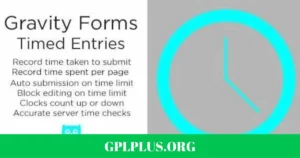










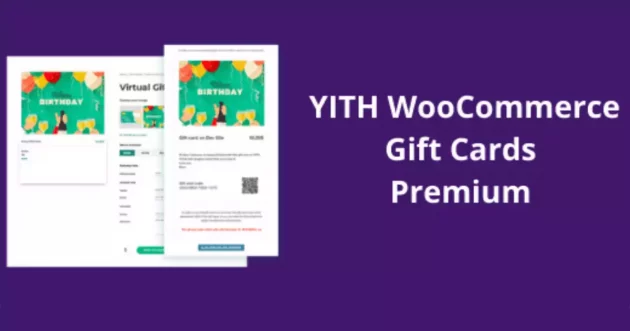
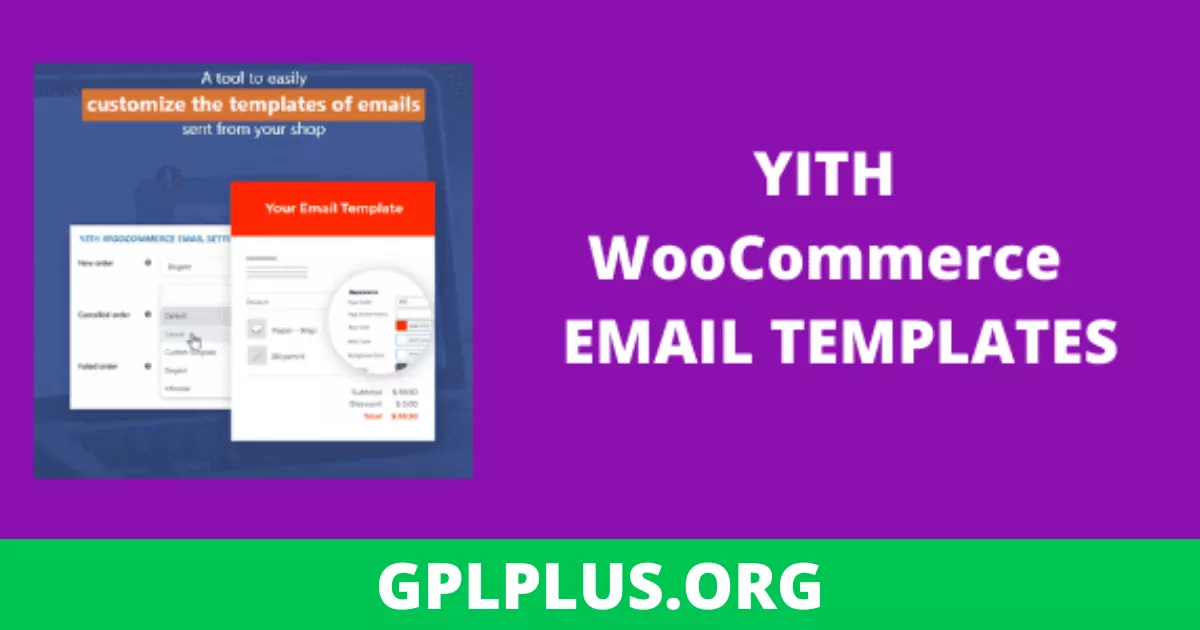


Reviews
There are no reviews yet.